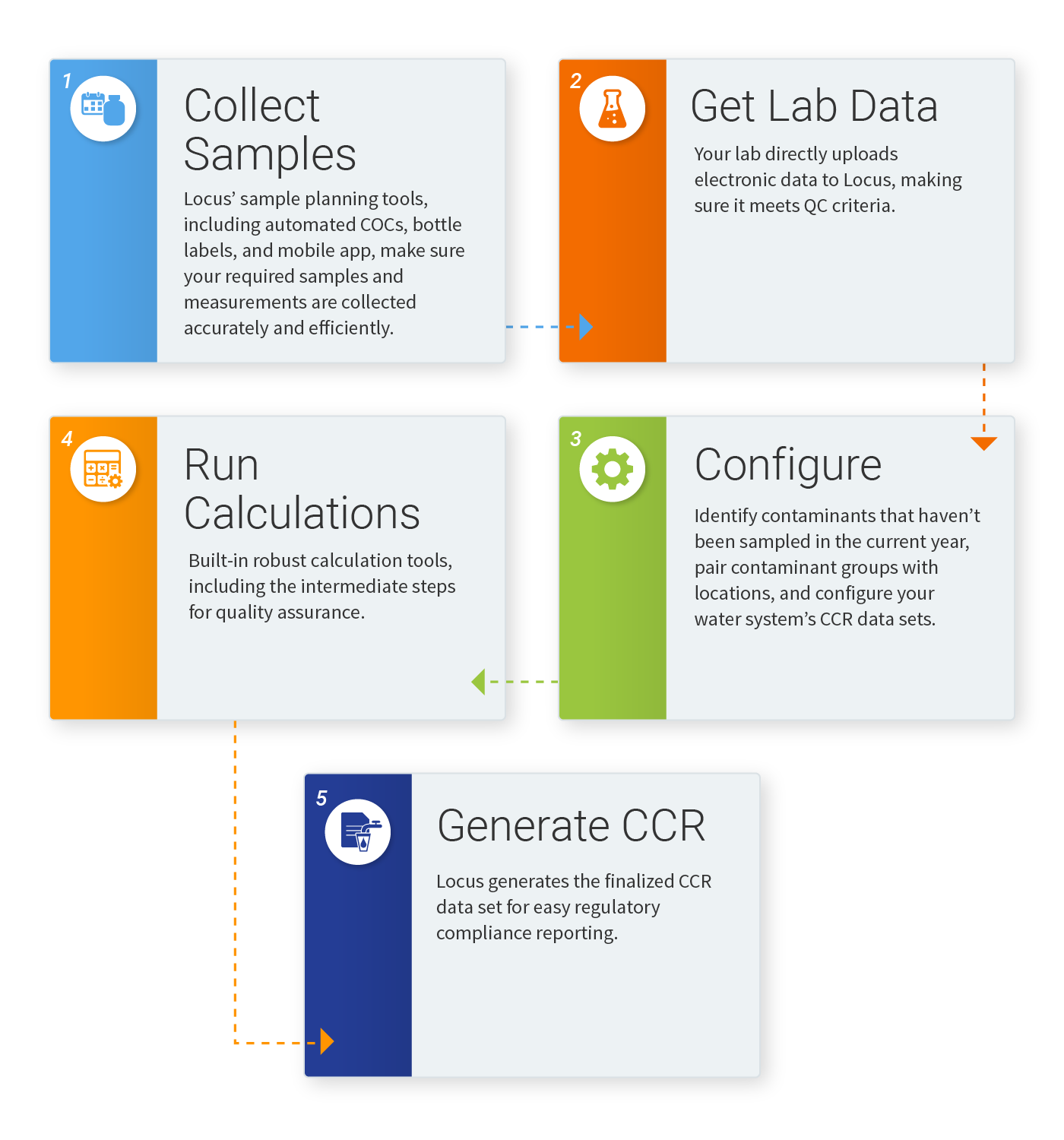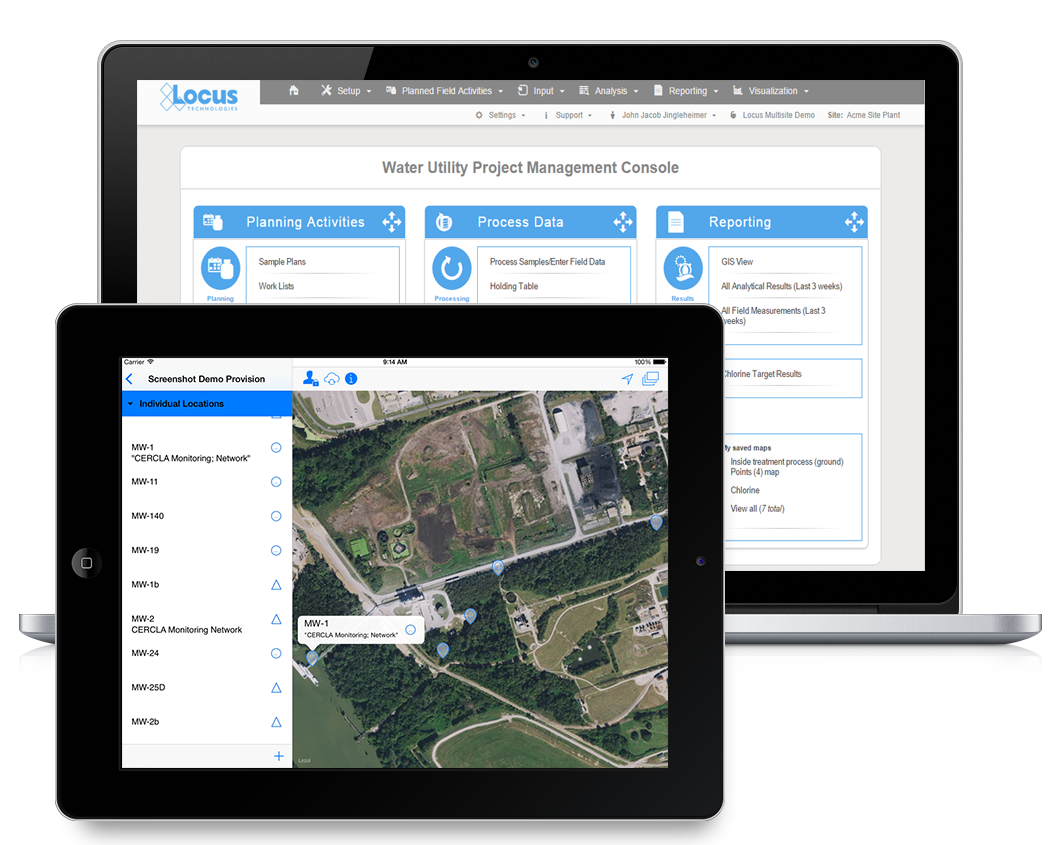Let’s look back on the most exciting new features and changes made in EIM, Locus’ environmental data management software, during 2020!

[sc_icon_with_text icon=”laptop” icon_shape=”circle” icon_color=”#ffffff” icon_background_color=”#52a6ea” icon_size=”big” level=”h3″]
1. Expanded EIM API
Locus expanded the EIM application programming interface (API) to support running any EIM Expert Query. Using a drag and drop interface, an EIM user can create an Expert Query to construct a custom SQL query that returns data from any EIM data table. The user can then call the Expert Query through the API from a web browser or any application that can consume a REST API. The API returns the results in JSON format for download or use in another program. EIM power users will find the expanded API extremely useful for generating custom data reports and for bringing EIM data into other applications.[/sc_icon_with_text]
[sc_icon_with_text icon=”search” icon_shape=”circle” icon_color=”#ffffff” icon_background_color=”#9ac63f” icon_size=”big” level=”h3″]
2. Enhanced EIM Search Bar Functionality
Locus enhanced the usefulness of the EIM search box located at the top right of EIM. A user can now search for a location, field sample, or parameter, and choose from quick links showing any found data records plus related field measurements, groundwater levels, or analytical results. The search box also supports searches across EIM help files. These improvements, along with the existing ability to search for EIM menu items or functions, greatly increase the search bar’s usefulness and make it much easier for users to find what they need. In 2021, Locus plans on further expanding the search bar to allow for generating charts or maps for entered locations or parameters.[/sc_icon_with_text]
[sc_icon_with_text icon=”gis-plus” icon_shape=”circle” icon_color=”#ffffff” icon_background_color=”#3766b5″ icon_size=”big” level=”h3″]
3. Multisite Support for EIM GIS+
The EIM GIS+ package brings the power of geographical information systems (GIS) to EIM. In 2020, Locus added multisite support for the GIS+. A user can generate a map showing locations and related results for more than one EIM site at a time. This GIS+ improvement supports cross-site queries and maps, which help greatly with analysis across a portfolio of sites in EIM.[/sc_icon_with_text]
[sc_icon_with_text icon=”sample-planning” icon_shape=”circle” icon_color=”#ffffff” icon_background_color=”#52a6ea” icon_size=”big” level=”h3″]
4. Support for Sample Planning Notifications
Locus rolled a new EIM feature in 2020 to support automated email notifications for sample planning events. Users can subscribe to notifications for unreported analysis groups, parameters, or samples; late and upcoming samples; and compliance samples at risk of being late. Each notification can be tailored for specific plans, events, and tasks, and are set to run for specific time window. With these new notification types, users gain more control over their sample planning and are better notified about potential issues. The new sample planning notifications are available in Water EIM but can be deployed to other customer EIM instances on request.[/sc_icon_with_text]
[sc_icon_with_text icon=”consumer-confidence-report” icon_shape=”circle” icon_color=”#ffffff” icon_background_color=”#9ac63f” icon_size=”big” level=”h3″]
5. Continued Water EIM Reporting Support
EIM is the world’s leading water quality management software used since 1999 by many Fortune 500 companies, water utilities, and the US Government. Locus continues to support water utility customers in EIM through multiple updates done to EIM reporting and analysis. From enhanced support for chlorine field data, to incorporating the latest reporting requirements for the Consumer Confidence Report, Locus continues to expand Water EIM functionality while accounting for variable practices that exist among water utility operators.[/sc_icon_with_text]
[sc_icon_with_text icon=”analytical-view” icon_shape=”circle” icon_color=”#ffffff” icon_background_color=”#3766b5″ icon_size=”big” level=”h3″]
6. Improved Analytical Views
Locus continues to upgrade and improve the EIM interface and user experience. In 2020, Locus overhauled the Analytical Views pages in EIM, which support data exports for analytical results as well as laboratory QC samples and results. Multiple EIM menu items were combined into one page that supports all analytical data views. Users are directed through a series of filter selections that culminate in a grid of results. The new page improves usability and provides one centralized place for these data reports.[/sc_icon_with_text]
[sc_icon_with_text icon=”load-edd” icon_shape=”circle” icon_color=”#ffffff” icon_background_color=”#52a6ea” icon_size=”big” level=”h3″]
7. Enhanced FTP EDD Loader Abilities
One of the more powerful modules in EIM is the FTP EDD loader, which lets laboratory users upload multiple analytical EDD files for different sites to a Locus FTP server for batch processing. Lab users do not have to login to EIM to upload each EDD individually. In 2020, Locus augmented this function to support non-analytical EDDs and to accept EDDs from non-lab users. With these changes, any EIM user can upload to the FTP site any number of EDD files in any format for multiple sites. Users may still need to login to EIM to resolve any EDD errors. Interested EIM users should contact Locus to get the needed FTP site credentials.[/sc_icon_with_text]
[sc_icon_with_text icon=”discharge-monitoring-report” icon_shape=”circle” icon_color=”#ffffff” icon_background_color=”#9ac63f” icon_size=”big” level=”h3″]
8. Expanded DMR Support
Locus continues to enhance the Discharge Monitoring Report (DMR) module in EIM. In 2020, Locus implemented calculations needed to handle reporting of divalent metals. Locus also added the Florida DEP ezDMR format. Locus continues to add more formats so customers can meet their reporting requirements.[/sc_icon_with_text]
[sc_icon_with_text icon=”parameter-limits” icon_shape=”circle” icon_color=”#ffffff” icon_background_color=”#3766b5″ icon_size=”big” level=”h3″]
9. Improved Parameter Management
Locus added two new features in EIM to improve support for managing analytical parameters. First, EIM now allows for storing parameter names in the local language and using these translated names in EIM Enhanced Formatted Reports. This function helps non-English customers create reports customized for local users. Second, EIM can handle alternate parameter codes. These ‘aliases’ for the primary parameter code, used in tracking reports and in EDD uploads, ensure that labs are not flagged or penalized for using a parameter code that is synonymous with the expected EIM parameter code.[/sc_icon_with_text]
[sc_icon_with_text icon=”unit-conversions” icon_shape=”circle” icon_color=”#ffffff” icon_background_color=”#52a6ea” icon_size=”big” level=”h3″]
10. Improved Unit Conversions
Locus enhanced the unit conversion functions in EIM in 2020; these functions are used to convert laboratory analytical results to a consistent set of reporting units. EIM now allows for conversion factors that are parameter specific. Second, EIM now lets users define molecular weight multipliers for use in unit conversions that require molecular weight calculations. Both these changes give users more control and transparency over unit conversions in EIM.[/sc_icon_with_text]