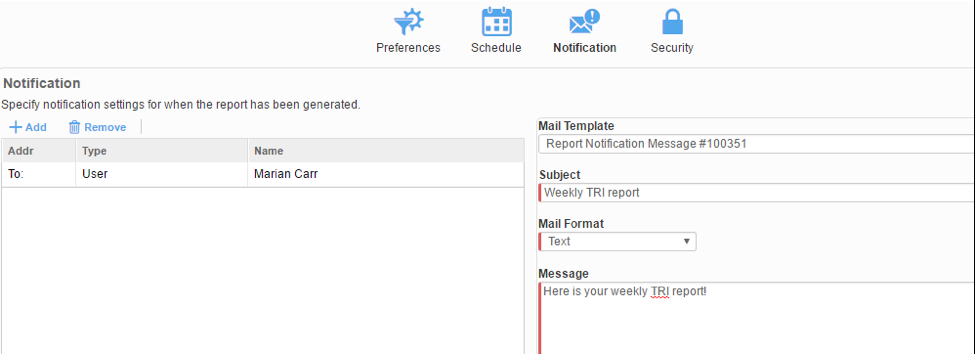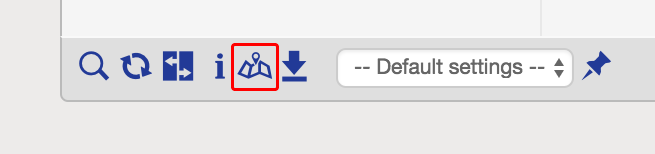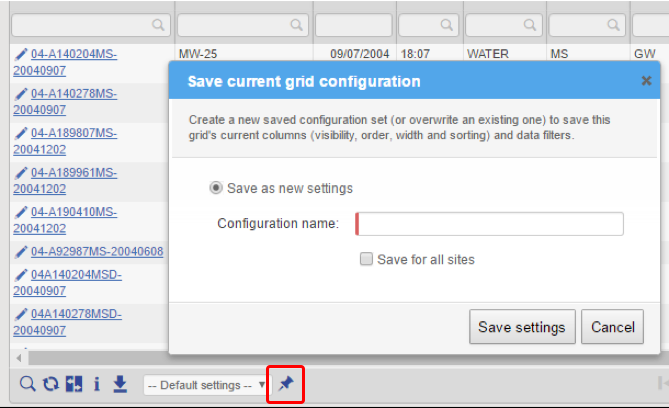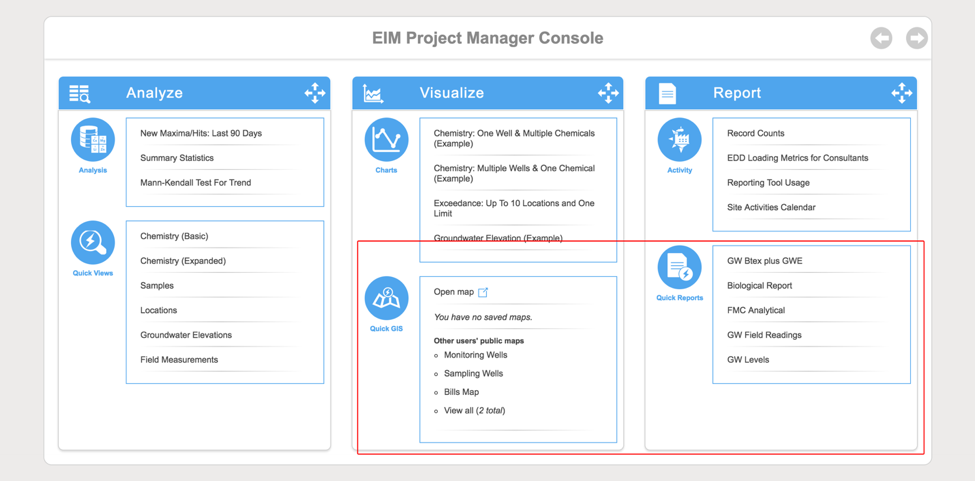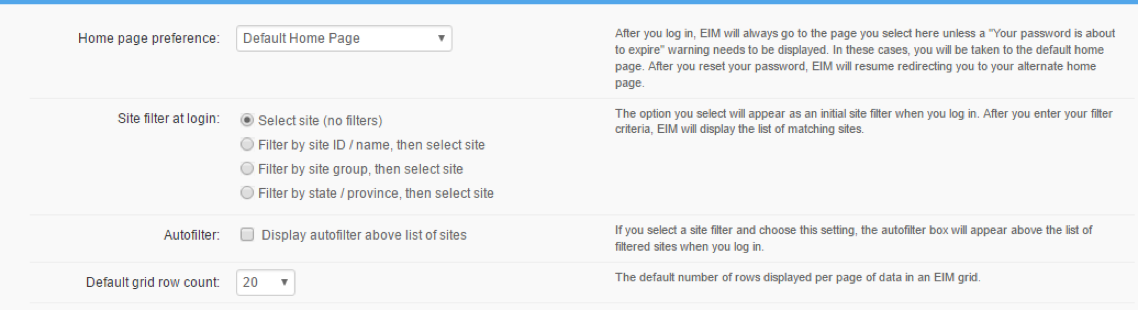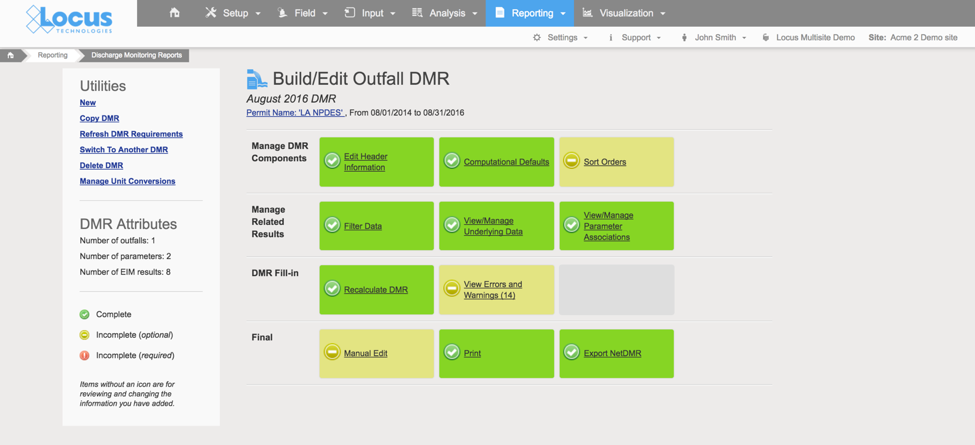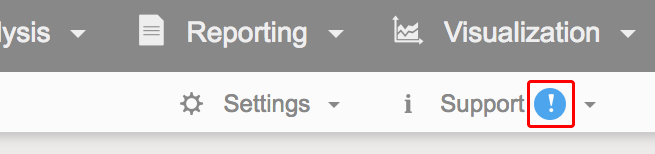1. Create a custom view of any data with the click of a mouse
Users can create their own views to filter their data the way they need to without impacting others. Just click on “Settings” on the main app screen to create custom views for yourself or your team.
Pick which columns to display and how to filter or order the data. This is an easy way to see all the records that you need to address and filter out other users’ records, or look at records from a certain date or location.
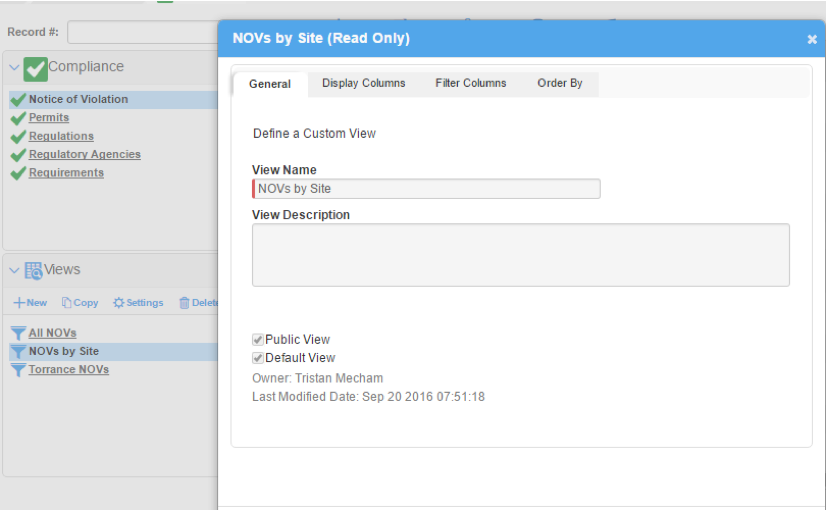
2. Quick exports from the application view screens
Export your view data to Excel to share with colleagues who may not have access to the system, or if you or someone else might need to review or analyze the data offline.

3. Easy edit tracking
Track user edits to any record based on a workflow process in the transaction log. Users can see which person edited the workflow of a record or made updates, and exactly what they edited. Now you won’t ever need to ask “who made that change?!”
![]()
4. Bookmark anything in Locus Platform
You can bookmark any page in the system— an app, a dashboard, etc. Now when you log in, you go directly to the app you want without needing to navigate.

5. Search really works across all applications
The Applications > Search Records function works across all applications. For example, you can do a single search for any records added within the past week, and you can see incidents, tasks, permits, waste containers, etc.

6. Use intelligently auto-named records to make searching and reporting very easy
Ask your configurator to auto-name records. This makes it incredibly easy to find records in search and saves the time of creating record names. You can use any of the fields in the entity to create a unique, yet meaningful auto-name without any additional work on your part.
Then, if you want to search for “all equipment purchased in 2016”, for example, it’s very easy to grab the data and download a report.

7. You really don’t need Locus to create special apps for you— you can do it yourself!
Yes, it’s true— you can build your own apps if you have access to the Configuration Workbench tools in Locus Platform.
Locus provides tools, documentation and training to let you access the Workbench, make dashboards, create entire custom apps, build forms and rules, and make edits to existing apps. It takes a bit of learning, but for those that like to dabble in software configuration, it’s a great set of tools to build exactly what you want at your own pace and schedule.
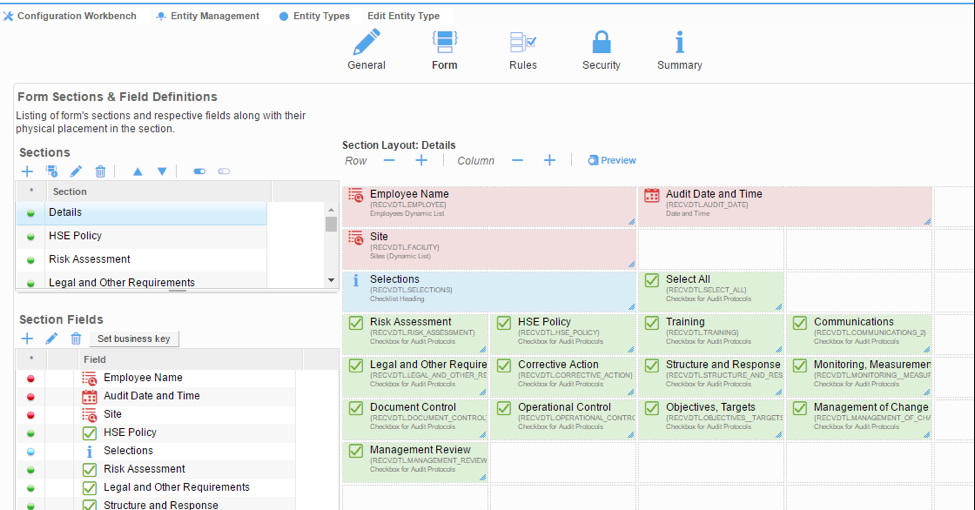
8. Any form in any application can be mobile-enabled
That’s right— any form can be mobile-enabled. So all your custom or off-the-shelf forms can be instantly sent to your mobile device for mobile data collection, then sent back directly to the Locus Platform with the push of a “sync” button.

9. Integration with other databases is built-in
When Locus built the Platform, we included into the base product a quick and easy way to link to other data systems (either ours or someone else’s). This means we can hook into your SAP system with our incident data, or we can grab regulatory updates from other service providers.

10. Get notifications when scheduled reports are automatically generated
You can schedule reports and get notified with a report link once the report is run, so it’s easy to keep up to date on your information without manually running reports every time. You can send reports to yourself or to groups of users, which makes keeping your team up to date a simple as a one-time setup.